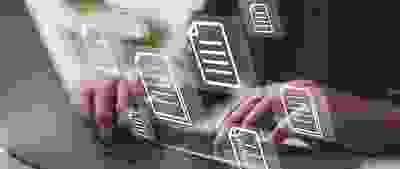
You can now upload documents direct from your smartphone or PC to your Affinity Credit Union account.
- Proof of Address
- Proof of ID
- Proof of Income
- Loan Documentation

Document Upload is available to all members who have registered for Online Access. Register today and avail of all the benefits of online/mobile banking.
Using the Affinity Credit Union Mobile App
- Open the App and Login
- Select Upload Document
- You will be provided with the options to either take a photo or upload a photo or document
- Once you have a file selected, select the Document Type from the drop-down menu
- Select Send to upload
Using a PC or laptop, through Online Banking
- Navigate to www.affinitycu.ie on a web browser
- Login to your account
- Launch Online Banking
- From the menu on the left, select Document Upload
- Choose the image/file you want to upload
- Select the document type from the drop-down menu
- Click the upload document button


